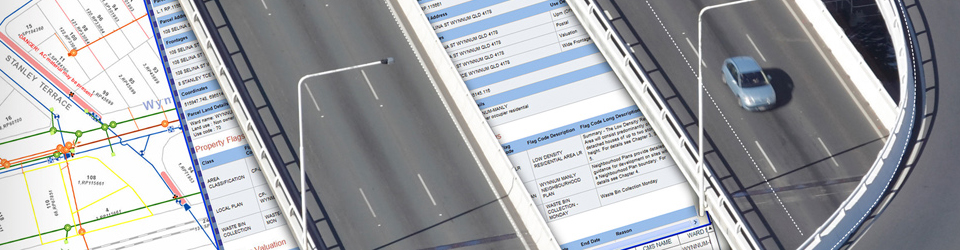So, you have just purchased a new Personal Use License and you have been wondering what the next step is. This blog will outline the steps to activate your subscription.
After you purchase your ArcGIS Personal Use license, you will receive an email containing two activation tokens for both My Esri and ArcGIS Online from Esri Australia Client Services team. This will take 3 to 5 business days from the time of purchase to arrive (if you are having trouble finding this, please check your spam folder as they can sometimes be filtered out by your email provider).
- You will need to create a Public Account and activate My Esri.
- Next, you will need to activate your ArcGIS Online account, using your newly created Public Account.
- Finally, you will need to download ArcGIS Pro and sign in with your ArcGIS ArcGIS online account.
For additional products such as ArcGIS Desktop (ArcMap), please refer to the following blog for information regarding download and authorization: Authorising ArcGIS Desktop (ArcMap) Single Use
More information and FAQs can be found here: FAQs
Personal Users are entitled to support surrounding Licensing and Authorisation inquiries. For assistance with Licensing, please go to My Esri or call 1800 447 111. For requests by email please contact support@esriaustralia.com.au. Technical support queries outside of the scope can be directed to the Esri Community.
What is included in your subscription:
- GIS Professional Advanced user type
- A suite of ready-to-use apps, including these premium apps:
- ArcGIS Business Analyst Web App Standard
- ArcGIS GeoPlanner
- ArcGIS Insights
- ArcGIS Urban Suite (includes ArcGIS CityEngine)
- The most popular ArcGIS Pro extensions:
- ArcGIS 3D Analyst
- ArcGIS Data Interoperability
- ArcGIS Data Reviewer
- ArcGIS Geostatistical Analyst
- ArcGIS Image Analyst
- ArcGIS LocateXT
- ArcGIS Network Analyst
- ArcGIS Publisher
- ArcGIS Spatial Analyst
- ArcGIS Workflow Manager
- ArcGIS Desktop Advanced Single Use license with popular extensions
- 100 credits for data storage, premium data access, and geocoding and analysis
- ArcGIS Living Atlas of the World with maps and data on thousands of topics, including access to foundational content from Esri
- Installation support
- Software updates
- Unlimited access to self-paced e-learning through the Esri Training website
Additional training resources can be found: