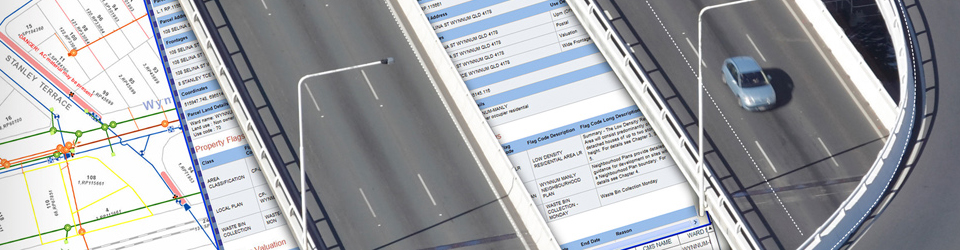An ArcGIS Enterprise Geodatabase is a collection of geographic datasets of various types stored in a multi-user relational database such as Microsoft SQL Server, Oracle, and PostgreSQL.
Several vendors, such as Microsoft and Amazon, offer cloud-based database services that are supported by ArcGIS, and you can create enterprise geodatabases in these database service offerings as well.
Continue reading