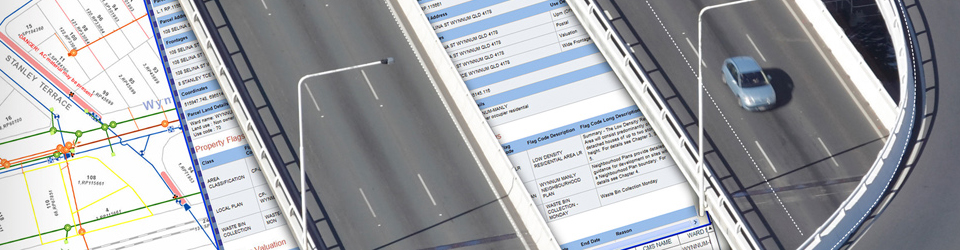Being in Australia one of our most popular image formats is ECW. In other countries ECW is not as prevalent. This is geographic anomaly as the ECW format came from ER Mapper, developed out of Perth. ER Mapper was a cost effect Image processing product which provided very good image processing capabilities at a good price point. This led to wide market penetration in Australia but not other parts of the world. One of the by products of this legacy is the ECW image format. Based on the wavelet compression technology it provides for very good image compression and provides good speed to display. Hence it’s wide use here in Australia..
In other parts of the world the same compression is achieved using either the MrSID format or JPEG 2000. Both are wavelet compression technologies and both also provide good speed to display. The fundamental difference between all three formats is that MrSID and ECW are licensed formats while JPEG 2000 is an open format.
What does this mean to ArcGIS users?