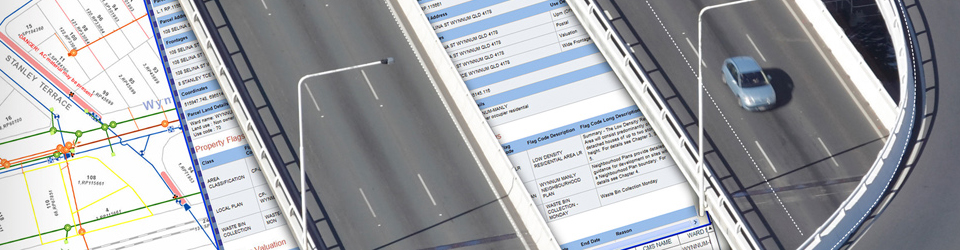There comes a time, when you may get persisting issues with your ArcGIS Desktop software and a clean uninstall is the only solution left on the table. But what exactly is the best workflow to follow and how do you go about executing it?
Continue readingTag Archives: Desktop
Rinse and Repeat! Working with Modelbuilder Iterators
Modelbuilder is often an afterthought to most GIS analysts, however, it can be a powerful tool when it comes to building and replicating complex workflows, as well as automating those boring, tedious tasks.
Iterators are unique to models, and allow you to loop through a process on unique values, tables, layers in your map document, or even workspaces.
Let’s have a look at iterators, and how you can use them.
The “HOW” of the ESRI AddIn
Much of what I have read about Esri Add-Ins describe these unique containers of custom ArcGIS Desktop functionality as having behaviours that make deployment, installation and development “easier”. That is, easier than that required by their predecessor – the Classic COM component, which became an essential for Desktop customisation when ArcObjects first hit the scene in the late 90’s.
I have “walked through” numerous help references and tutorials that are based around the Esri Add-In type, but none that I have found articulate the “how” of the Esri Add-In. That is, how can the Add-In type have such new and appealing deployment characteristics ? – There is many a forum posting and support request focused on the intricacies of COM registration and deployment; The first Add-In type , to which we were introduced at Desktop 10.0, utilises ArcObjects libraries; ArcObjects libraries are COM libraries. How then, could the Esri Add-In model employ ArcObjects “COM” libraries, without the need for registration on the underlying operating system?
….And so for an explanation: Continue reading
Moving Service Layer Credits 10.1
If you’ve started using 10.1 you’ll notice the new service layer credits of basemaps appears in the layout window. What you might not know, is that while you can’t remove the service layer credits due to licensing agreements, you can move them using the dynamic text function.
Go to main menu at Insert > Dynamic Text > Service Layer Credits
You’ll then have the flexibility to move, resize, and change the font of the text.
Keera P
The Pleasures and Sorrows of Coordinate Systems
Ever tried to add points from an Excel spreadsheet or GPS log, and had them not appear where they were supposed to? Chances are you’ve got a case of muddled coordinate systems.
When you view x,y data in ArcGIS (using the “Display XY data…” dialog or the “create feature layer” tool), you must tell ArcGIS what coordinate system the x,y coordinates are in. However, in its quest to make your life easier, it often auto-selects a coordinate system for you – which, despite the best intentions, can cause headaches down the track. Read on for the cause, and more importantly, the solution… Continue reading