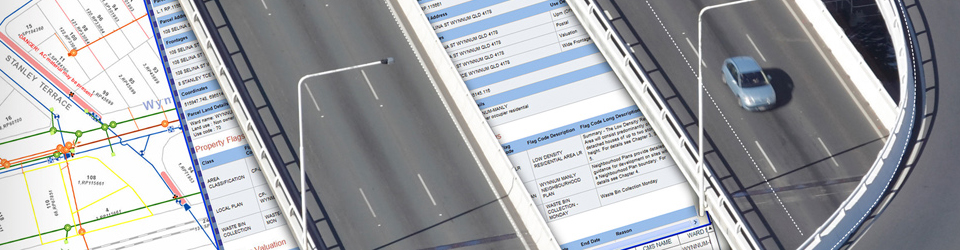ArcGIS Field Maps was launched in October 2020 and replaces the functionality of ArcGIS Collector, ArcGIS Explorer, and ArcGIS Tracker on the iOS and Android mobile platforms. These products (Collector, Explorer, Tracker) are currently available to download and are fully supported; however, they will be retired in December 2021.
That leaves us with three premier field data collection apps for ArcGIS:
- ArcGIS Field Maps: map-centric data visualization and collection
- ArcGIS Survey123: form-centric data collection
- ArcGIS QuickCapture: button-centric rapid fire data collection
What do I need to do to migrate and how do I start?
We encourage everyone to begin transitioning to ArcGIS Field Maps early, before they enter retirement in December 2021. This transition process should be smooth noting:
- ArcGIS Field Maps has an improved, yet familiar user experience
- ArcGIS Field Maps will work with the existing user types and licences that mobile workers use in the retiring apps
- ArcGIS Field Maps introduces significant benefits and powerful new functionality
- There are some great resources to assist your migration plan
To assist Esri has published an ArcGIS Field Maps Migration Guide. It’s a concise read so worth taking a browse in full. It will talk about each of the retiring apps individually (moving from Collector, Explorer and Tracker).
We have collated a few key things to be aware of:
#1: ArcGIS Field Maps has a companion web app
Traditionally Web Map, data and layer configuration drove map-centric field app functionality. This is still largely true but you now have an additional tool at your disposal to enhance the way you prepare maps: the ArcGIS Field Maps web app. Here you can configure Web Maps for use in ArcGIS Field Maps with key features such as:
- Authoring forms for data collection.
- Enabling web maps for offline use.
- Configuring feature templates.
- Managing map deployments with sharing and visibility of maps.
My favourite feature is the offline use configuration – individual layers not enabled for offline use are highlighted with suggested resolutions. There’s also a guide to Take Your Web Maps Offline in ArcGIS Field Maps.

#2: ArcGIS Field Maps is Collector, Explorer, Tracker… and more
The three apps – and all their functionality – are being merged into one. This means installing one app. Signing in once. Downloading maps once… but it also means we get access to the functionality of the others apps in the one. Use Collector? You can now do mark-ups and sketches in ArcGIS Field Maps that were previously specific to Explorer. Check the ArcGIS Field Maps Migration guide for a full functionality comparison.
There’s also some powerful new functionality introduced with ArcGIS Field Maps. To highlight a few:
- Smart forms to mark as required, format, group, reorder or apply conditional visibility to fields. Not as smart as ArcGIS Survey123 – but powerful and with more to come.
- Field Maps links to launch the desired map directly from a URL. Additional parameters can construct the URL to help the user to start capturing data immediately.
- Consumer navigation apps (Apple Maps and Google Maps) able to be launched directly from the ArcGIS Field Maps mobile app.
- Some iOS platform integration advantages, like Dark Mode, Apple Sign in and Siri text.
- Support for indoor mapping.
- … and more, with more to come. Check the links at the bottom of this blog for more resources, guides and communities where you can help direct future development.
#3 ArcGIS Workforce and ArcGIS Navigator
ArcGIS Workforce and ArcGIS Navigator will be incorporated into Field Maps over time. When Field Maps reaches functional parity with these apps, we will ‘start the clock’ and give you a year to get transitioned over to Field Maps before moving those apps to ‘Retired’ status.
#4 ArcGIS Field Maps is available now
Download ArcGIS Field Maps from the Apple App Store and Google Play.
The user types required to use Collector, Explorer and Tracker translate to using the same capabilities in Field Maps. This means one app for viewing, tracking and collecting data
| App | Capability | Requirement | User Type |
|---|---|---|---|
| Collector, Explorer | View public maps | Not required | Not required |
| Collector, Explorer | View maps | ArcGIS Account | Any user type |
| Collector, Explorer | Create maps | ArcGIS Account | Creator, GIS Professional |
| Collector | Collect Data | ArcGIS Account | Field Worker, Creator, GIS Professional, Editor (add-on) |
| Tracker | Track your location | ArcGIS Tracker license | Any user type |
#5 Configuring ArcGIS Field Maps for ArcGIS Enterprise
The ArcGIS Field Maps mobile app is registered and supported with ArcGIS Enterprise 10.8.1 portals and higher. If working with ArcGIS Enterprise versions 10.6.1 to 10.8, the following procedure is required to add ArcGIS Field Maps as a registered application within your ArcGIS Enterprise portal.
This is a once-off process to be done by an administrator. Once completed, or if you’re on ArcGIS Enterprise 10.8.1 or later, users launching ArcGIS Field Maps can simply select ArcGIS Enterprise and then add the Portal for ArcGIS URL to sign in. You can even make it easier for new users by providing a URL to users that connects to a specific portal and opens the desired map.
The ArcGIS Field Maps web app will be included in ArcGIS Enterprise 10.9. A separate installer is available for ArcGIS Enterprise 10.8.1 here*. Users on ArcGIS Enterprise 10.6 to 10.8 will still have access to the mobile app once registered; they’ll just miss some of the functionality specific to the web app.
If you’re using ArcGIS Enterprise 10.8.1 or later to configure the form with the Field Maps web app, you must use Map Viewer Beta when editing the map. If you use Map Viewer to edit the map, the changes you make to the form in the Field Maps web app will be lost.
#6 Collector, Explorer and Tracker are retiring on iOS and Android…
Over the next year there are no additional planned enhancements or upgrades scheduled for the sunsetting apps. There may be additional releases to address security bugs or breaking changes related to platform updates but in December 2021 the apps will be retired and support will be discontinued. You can always refer back to the product lifecycles for Explorer, Collector, and Tracker if you have questions about what will be supported.
#7 … what about Windows?
ArcGIS Field Maps on the Windows 10 platform is not in active development. Collector (Windows) and Explorer (Windows) will be supported for the foreseeable future. While they are not planned to be retired at the same time as the iOS and Android apps – there are no additional enhancements planned for the Windows apps.
For users who need a Windows solution in active development, ArcGIS Survey123 and ArcGIS QuickCapture are active in their cross-platform development and continue to build new features on the Windows platform.
Additionally, ArcGIS Pro 2.7 will support GPS-based data collection workflows (blue dot, map panning to keep blue dot centered, etc.). ArcGIS Pro already supports commonly requested features such as the Utility Network and the ability to operate completely offline for long periods of time.
Where can I find out more?
You can provide feedback on this blog by dropping a comment. Otherwise here’s a few useful resources for further consideration:
- The always valuable help documentation
- The Esri Community page for ArcGIS Field Maps for discussion, blogs and;
- A great list of ArcGIS Field Maps valuable resources by the field apps team
- ArcGIS Field Maps Migration Guide
- ArcGIS Field Maps Offline Guide
- The Early Adopter Community for early release access and the opportunity to interact with Esri’s development, product teams and other like-minded community members.
And of course if you have any technical questions or concerns, please contact your local Esri distributor’s support team (for Esri Australia clients, you can contact Technical Support via My Esri, dialing 1800 447 111 or by email at support@esriaustralia.com.au).